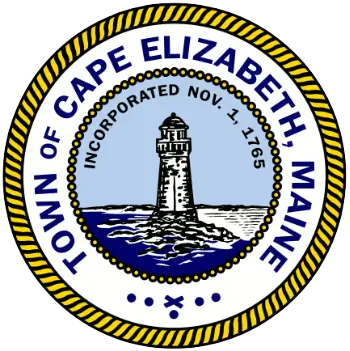Published on March 09, 2023

The Town Council will begin utilizing hybrid technology during the upcoming council meeting on Monday, March 13, 2023. The new technology enables members of the council, boards and committees holding meetings within the council chambers, to attend remotely per circumstances outlined within the amended Remote Participation Policy (approved on February 13). In addition, members of the public will be offered the option of participating in person or remotely, whenever hybrid technology is being utilized. However, remote participation is offered as a convenience, in the event there is a disruption in service and the communication cannot be restored, the expectation is the meeting will continue.
As always, Town Council, Planning Board, and Board of Zoning Appeals meetings will be streamed live on CETV LIVE. Members of the public who wish to simply watch the meetings, will continue to use CETV LIVE. Should a member of the public wish to offer comments remotely during public comment opportunities, the meeting's provided Zoom link must be used for participation. Following each opportunity for public comments, remote participants must return to CETV LIVE in order to continue following the live meeting. Please refer to the instructions below when participating remotely.
HOW TO OFFER COMMENTS USING HYBRID TECHNOLOGY DURING PUBLIC COMMENT OPPORTUNITIES:
- Watch the live meeting on CETV LIVE.
- When the chair introduces the opportunity for public comments for an item you wish to speak to, please click the Zoom link provided on the meeting agenda (or call using listed number) and enter your first and last name.
- You will be placed in the Zoom waiting room and your name will appear in the list of attendees.
- Attendees will be admitted one at time by name and will be invited to speak for 3 minutes.
- When you have completed your comments for an item, you will be removed from Zoom. Resume following the meeting on CETV LIVE.
- Steps 1- 5 must be repeated for each item you wish to speak on.
1. Go to CETV LIVE to watch scheduled live meeting.
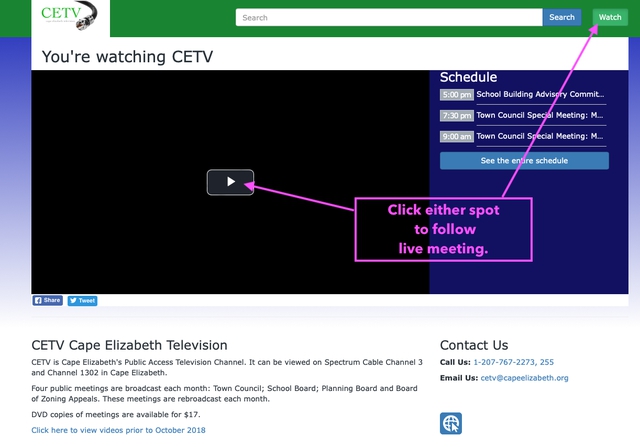

2. When the chair introduces the opportunity for public comments for an item you wish to speak to, please use the Zoom link provided on the meeting agenda (or call using listed number) and enter your first and last name.
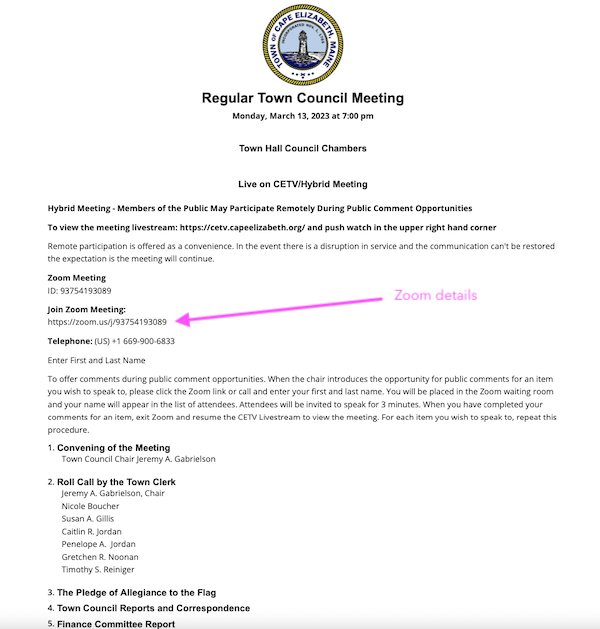
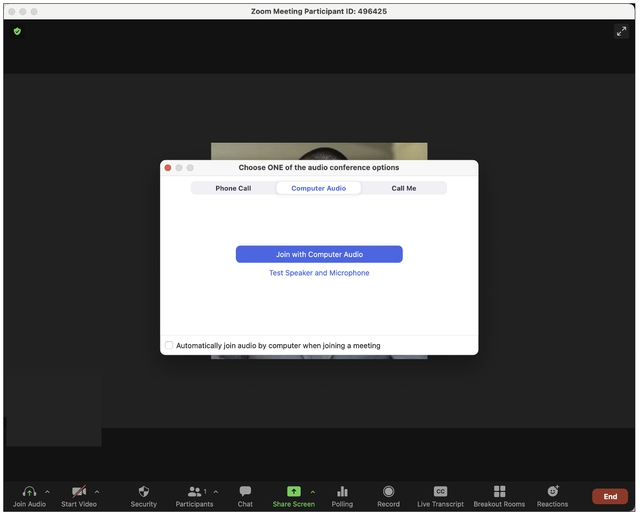
3. You will be placed in the Zoom waiting room and your name will appear in the list of attendees.
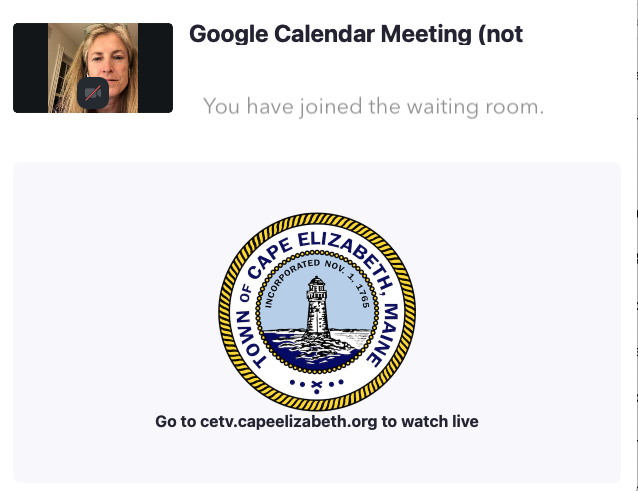
4. Attendees will be admitted one at time by name and will be invited to speak for 3 minutes.

5. When you have completed your comments for an item, you will be removed from Zoom. Resume following the meeting on CETV LIVE.

6. Steps 1- 5 must be repeated for each item you wish to speak on.